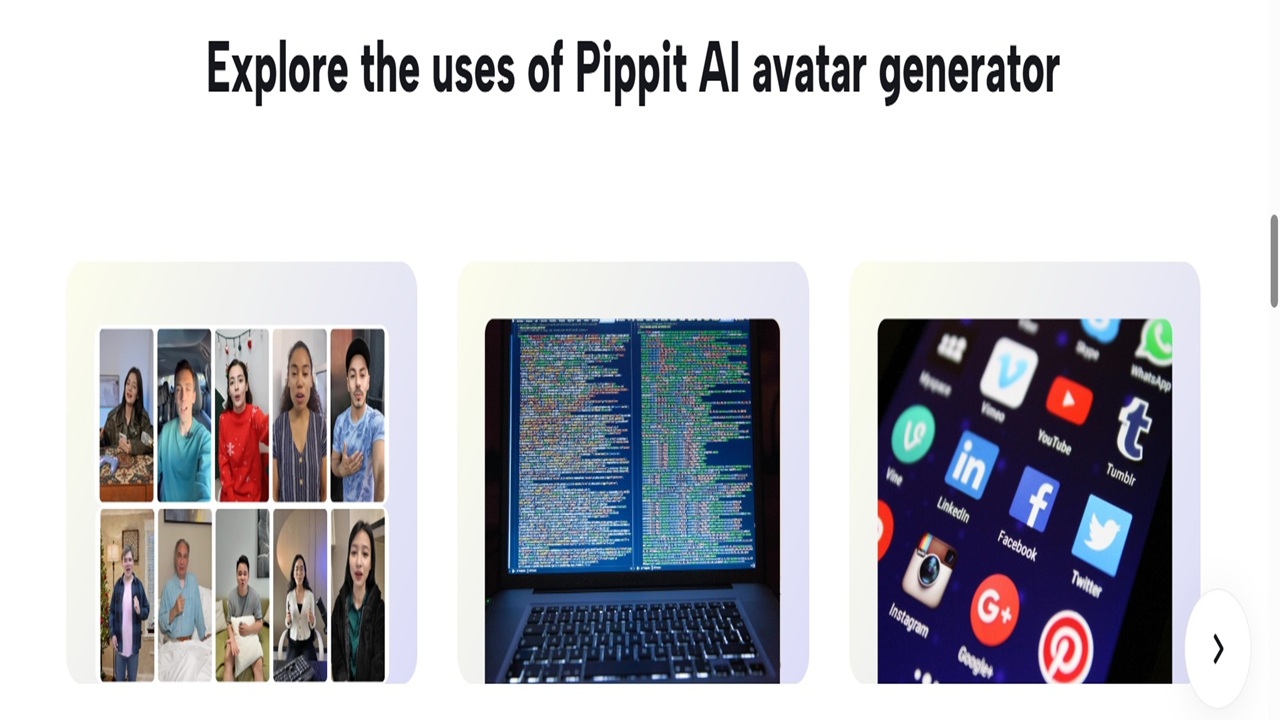Today, social media stands beyond interaction capabilities to function as an influential platform for brand development, not only with community interaction and merchandise representation. Markets one-up each other through creative content creation combined with visual factors and emotional fallbacks that connect with followers. The free ai avatar generator by Pippit AI offers intelligent features that assist you in developing customised animated avatars.
Use Pippit AI’s Free Avatar Generator for Social Media Growth
The AI-powered Pippit AI’s Free Avatar Generator enables users to generate customised avatars specifically for marketing purposes, branding needs, and content development work. The tool enables businesses to develop digital brand personalities through its features for explainer videos, product showcases, and customer engagement posts. The tool provides users with multiple pre-made avatar designs that span different age groups, ethnicities, and professional look choices. The tool allows users to both upload their media content and product links for producing avatars that represent their brand image.
Why Use AI Avatars for Social Media?
Companies using avatars establish professional relationships that connect directly with their customers. The use of avatars benefits both individual creators and expanding e-commerce brands through multiple advantages.
- Continued use of uniform visual branding elements helps consumers better recognise your brand.
- Your content will capture more viewers when you make it both relatable and add interactive elements to it.
- Your company can expand its content production by using reusable animated characters to generate a vast amount of material.
- AI avatars reduce both production expenses and time requirements better than conventional video methods.
- The combination of Pippit AI’s avatars along with voiceovers and visual customisation features enables you to create more personalised content across TikTok, Instagram Reels, and YouTube Shorts platforms.
Step-by-Step: Creating an AI Avatar with Pippit AI
Proceed to The Avatar Tool
Open your Pippit AI account through the login process. The “Video Generator” section is located within the dashboard. The avatar creation interface becomes available by selecting “Avatars” from the “Popular Tools” section. The platform provides different templates that users can sort according to gender, age, profession, and background scenes, and additional categories.
Choose or Customise Your Avatar
The platform provides two options to select from - pre-made avatars or custom ones that match your brand personality. The available options become more manageable through the use of filtering tools. For example:
- The fashion industry tends to choose avatars displaying trendy styles together with fashionable backgrounds.
- The formal appearance in professional settings suits educational brands when selecting their virtual avatars.
- Tech brands usually select innovative avatars that appear in digital settings with smooth designs.
- When uploading product links, Pippit AI provides template recommendations that match your product images.
Add Voiceovers and Scripts
After choosing your avatar, you must add a voiceover to complete the process. You can:
- Record your narration.
- Use Pippit AI’s text-to-speech AI voice.
- Your company can select voices from different languages for international audience communication.
- Your brand message can be expressed through scripts that include product introductions and tutorials, as well as customer messages and promotional offers.
Personalise Appearance and Animation
With Pippit AI, you can control the exact movements and facial reactions of your avatar as well as control camera positions. You can choose:
- Full-body, half-body, or close-up views
- Your avatar can produce expressions through attributes, including smiling, while adding head movement by nodding and blinking functions as well.
- Realistic animations enhance the value of your video through enhanced engagement with viewers.
- The customisable features of Pippit AI enable creators to generate final content that has a genuine and cohesive brand identity.
Export and Share Across Platforms
The “Export” button becomes available when your avatar video reaches completion. The video export process requires selecting your preferred format and resolution level (such as 1080p or 4K) and aspect ratio based on your sharing platform:
- 9:16 for Instagram Reels and TikTok
- 16:9 for YouTube or Facebook
- 1:1 for product showcases or ads
You have two options to distribute your video through Pippit AI: either by direct publishing or by downloading it for broader marketing platform usage.
Tips to Maximise Social Media Growth with Avatars
- Your audience will become familiar with you through the use of video avatars in a series format.
- Make tutorials or explainer videos that simplify difficult subject matter for viewers.
- Your content reaches regional markets better when you use multilingual avatars and localisation.
- Your content will gain more attention by pairing your avatars with current audio patterns and popular hashtags.
- Use Pippit AI's auto-publishing tool for scheduled posting at regular intervals.
The three essential elements for success include maintaining consistency while being creative and establishing relatable connections. Your brand personality finds visual representation through avatars, which function as a visual mascot.
Conclusion
The Free AI Avatar Generator from Pippit AI provides strategic value beyond entertainment because it helps users generate content that boosts engagement and increases brand visibility while simplifying video development. The use of avatars helps all digital marketing professionals, including content creators and e-commerce brands, establish genuine connections with their audiences across multiple platforms.